1) Files are displayed when User Folders are opened. If a file is not where its
suppose to be, double click that file. It will move to the stagging area. 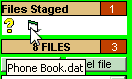 . Now open different User Folder. Single click the staged
file. It will move to the open User Folder.
. Now open different User Folder. Single click the staged
file. It will move to the open User Folder.
Note:
You can move multiple files from different folders too different folders. Drag
and drop is not an option because you can't see the folders to drag them too..