1) Hot
Folder is the first folder to open when Ferret starts 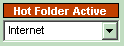 .
. 2) Login is changed and or turned on here 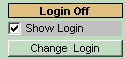 .
.
3) Auto-Clip
places the password into clipboard when selecting Account with a
password. 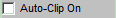
4) Auto-Open
URL opens Internet Explorer with the first URL in Web Account,
(if it has one).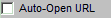
5) Hide password hides account passwords, and logins from prying eyes.
6) Often Web sites need your email address. Use  and
and
 to paste to Web.
to paste to Web.
7) Reset Defaults - Changes all Ferret's options back to default. A reboot of
Ferret is required to complete.